Agentic AI: How to Build an Intelligent Agent with Mendix
Agentic AI represents a fundamental shift in how organizations build digital systems. Instead of static applications and passive chatbots, businesses can now deploy autonomous agents that combine understanding, reasoning, and action. Mendix’s low-code platform accelerates this transformation by enabling developers and business teams to design, deploy, and scale intelligent agents quickly — seamlessly connecting them to real-time data, enterprise systems, and external knowledge sources.
ARTIFICIAL INTELLIGENCEPROCESS ORCHESTRATIONACCELERATED SOFTWARE DEVELOPMENT
S4 Innovation Team
9/27/20254 min read
From Chatbots to Autonomous Agents
Artificial Intelligence (AI) is rapidly evolving from a passive assistant into an active decision-maker capable of executing complex tasks. The most transformative step in this evolution is known as Agentic AI — an approach that combines the power of large language models (LLMs) with tools, data, and business logic to create autonomous software agents.
Unlike traditional chatbots that only respond to prompts, intelligent agents can:
Analyze and process real-time data
Execute workflows across systems
Integrate APIs and trigger business actions
Learn from context and past interactions
They don’t just answer questions — they act on them.
With Mendix — Siemens’ leading low-code application development platform — organizations can design and deploy these agents quickly, seamlessly embedding intelligence into enterprise processes and unlocking new levels of automation.
Understanding the Core Architecture of an Agent
Before building an agent, it’s crucial to understand its main components and how they interact:
The Brain (LLM – Large Language Model)
The LLM is the cognitive core of an agent. It processes natural language, understands intent, and generates meaningful responses. Popular LLMs include OpenAI’s GPT series and Anthropic’s Claude models.System Prompt (Instructions)
This defines the agent’s role, behavior, and communication style. A well-crafted system prompt might instruct the agent to act as a financial advisor, customer service representative, or data analyst. The more specific the instructions, the better the output.Input (User Request)
Inputs are the questions, commands, or data the agent receives. They can be text, audio, images, documents, or structured data streams.Tools (Capabilities)
LLMs are powerful but limited when used alone. By connecting external tools — such as APIs, databases, or Mendix microflows — you give the agent the ability to perform calculations, retrieve information, run workflows, and trigger actions.MCP (Model Context Protocol)
MCP is a recent breakthrough. It allows developers to publish a catalog of tools that the agent can automatically discover and use. Instead of wiring individual functions one by one, MCP exposes them collectively, enabling the LLM to intelligently decide which tools to invoke for each task.
Step-by-Step: Building an Agent with Mendix
Here’s a practical walkthrough of how to build a fully functional Agentic AI solution using Mendix.
1. Create an MCP Server in Mendix
The MCP server acts as the bridge between the LLM and your business logic. It exposes Mendix microflows — pre-built backend workflows — as callable tools.
Access the Mendix Marketplace and install:
MCP Client: to consume external MCP services
MCP Server: to publish your own toolsets
Configure the MCP Server by defining:
A unique URL path (e.g., /mcp/finance)
Name and version of the service
Authentication rules (optional for testing environments)
Each microflow you expose should include:
A clear name (e.g., SearchCustomerAccount)
A precise description of its purpose
Input parameters (e.g., first name, last name, birth date)
A structured JSON output
💡 Tip: Accurate descriptions are essential — the LLM selects tools based on how they’re described.
2. Connect External Data Sources and Services
Beyond internal logic, your agent can leverage external MCP services for richer capabilities, such as:
DuckDuckGo MCP: Enables web searches for real-time information.
Yahoo Finance MCP: Provides live financial and market data.
This hybrid approach allows the agent to overcome one of the main LLM limitations — the inability to access recent events or up-to-date external knowledge — by retrieving data dynamically at runtime.
3. Configure the Agent in the LLM Platform
Once your MCP server is ready, it’s time to connect it to the LLM environment (e.g., Claude.ai, OpenAI GPT, or similar):
Create a new agent/project and link it to your MCP endpoint.
Define the system prompt, for example:
“You are a world-class financial advisor. Always respond in Brazilian Portuguese, use BRL for currency values, and base your advice on real-time account data and current market conditions.”
Enable specific tools you want the agent to access (e.g., “Fetch Account Data,” “List Transactions,” “Create Savings Goal”).
This configuration ensures the agent behaves consistently while intelligently selecting the right tools to fulfill user requests.
4. Test the Agent in a Real Scenario
With everything in place, it’s time to see your agent in action.
Example query:
“Analyze my spending habits and suggest a plan to save for a €300,000 house within three years.”
A well-built agent will:
Retrieve account and transaction data via Mendix microflows.
Fetch current economic indicators and interest rates.
Analyze spending patterns and calculate savings targets.
Deliver actionable recommendations — potentially even creating savings goals automatically.
The result is an autonomous digital advisor that goes beyond answering questions — it executes a strategy.
Extending Capabilities with Mendix Agent Studio
The Mendix ecosystem is evolving to make agent development even more accessible. Agent Studio — a low-code, drag-and-drop environment — streamlines the creation of Agentic AI applications.
Key capabilities include:
A visual canvas for designing agent workflows
Seamless integration with LLMs and MCP services
Easy orchestration of multiple data sources and APIs
Native support for complex decision trees and automation logic
Agent Studio embodies the next phase of low-code development: building intelligent, context-aware agents that act autonomously within enterprise ecosystems.
Advanced Scenarios: Multi-Tool Orchestration
For more sophisticated use cases, agents can be designed to coordinate multiple tools simultaneously. For example:
Financial advisory: Combine internal banking data with market forecasts and economic indicators to build a personalized investment plan.
Customer support: Integrate ticketing systems, knowledge bases, and CRM tools to provide end-to-end automated support.
Industrial IoT: Connect sensor data with predictive models and maintenance workflows for proactive operations.
Each scenario leverages the same foundational architecture — LLM + MCP + tools — but tailored to the domain’s specific needs.
Conclusion
From Automation to Intelligence
Agentic AI represents a fundamental shift in how organizations build digital systems. Instead of static applications and passive chatbots, businesses can now deploy autonomous agents that combine understanding, reasoning, and action.
Mendix’s low-code platform accelerates this transformation by enabling developers and business teams to design, deploy, and scale intelligent agents quickly — seamlessly connecting them to real-time data, enterprise systems, and external knowledge sources.
The result is more than automation — it’s a new layer of strategic intelligence embedded into every business process, driving faster decisions, better user experiences, and sustained competitive advantage.
Key Takeaways
Agentic AI enables systems to act, not just react.
MCP let LLMs discover and use tools intelligently.
Mendix provides a low-code environment to build, deploy, and integrate these agents efficiently.
With the right architecture, organizations can embed intelligence directly into workflows — unlocking new opportunities for innovation and growth.
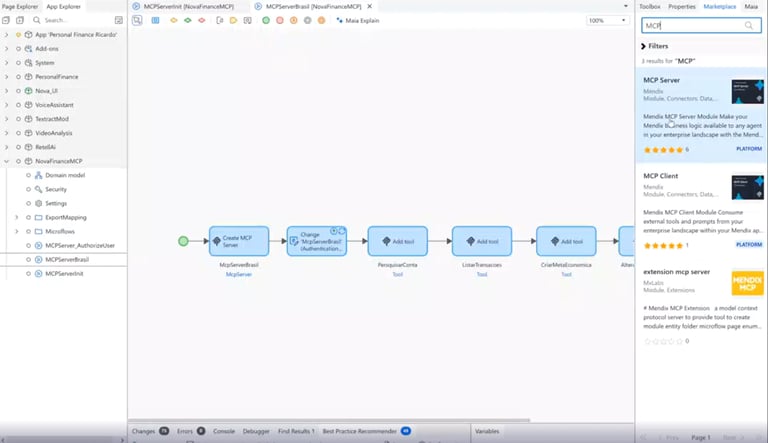
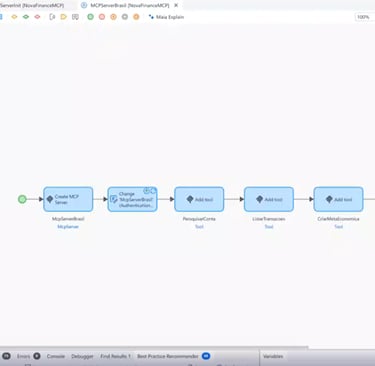
© 2025. All rights reserved.


